The important thing for the applicants is to know that JEE application form will be filled up online only. Nowhere, you shall get the hard copy of JEE application form. The important documents are Photographs, Signature, Thumb Impression and certificates of Grade 11 and 12.
JEE application form filling up procedure:
- First register yourself with jeemain.nic.in with valid email ID and Phone number.
- Application number and password should be notes carefully for any future reference.
- For name and other details, class 10th and 12 mark sheets and documents should be referred.
- After filling up the details, you can log out.
- You can log in again with application number and password generated.
- You can make change in the JEE application form, before generating e-challan or making payment.
- Once you submit the JEE application form finally, no change will be possible.
Documents required for filling up JEE application form:
Photo
- Passport size photograph with name and date. No goggles and cap is allowed, however, if you use spectacles, there is no problem.
- It should be black and white.
- Scan the image using scanner with .jpg or .jpeg
- Size of the file should be between 4kb to 40 kb.
Signature:
- On a white sheet of paper, mark an area of 1.5 cm to 3.4 cm.
- The candidate should put his sign in the marked area.
- The signature of the candidate should be same as signed in other official documents.
- Scan the sheet and crop the marked area.
- save the file as .jpg or .jpeg
- Size of the file should be between 1kb to 30 kb.
Thumb Impression:
- Mark an area of 1.5 CM to 3.5 CM
- Put your left hand thumb impression and right hand thumb impression.
- Crop the marked area.
- Save the file as .jpg or .jpeg
- The file size should be between 1kb to 30 kb
Grade 10th mark sheet is required
Debit or credit card for the payment of Fee online.
Step wise instructions to fill up JEE Main online form
STEP – 1
- Go to jeemain.nic.in
- Click on " Apply for JEE Main ( Year)

On the next page you shall be finding the following screen:

On the next page, you will see instruction and procedure to fill up the application form.
After reading the instructions carefully, download the information bulletin.
Click on the link that says "proceed to apply online".

Now, You are at the first page for Application for JEE Main
You should check:
- State of Eligibility
- School board of grade 12 exam
- Year of passing / appearing for grade 12 exam or qualifying exam
- Roll number of grade 12 – if allotted

Now, you are at the second page of JEE Application form
Now Fill up:
- Exam Related details
- personal details
- Academic details
- Mailing address details
- Guardian details
Now, you shall be taken to the Review Page of JEE Application form:

- All the information should be checked properly
- Should you wish to edit something, check edit credentials
- After this , you can click on final submit button

Before proceeding further, please note down the following:
- Application Number
- Password
- Security question and answer
STEP – 2
Upload scanned Images of Photographs, Thumb Image and Signature
STEP – 3
Pay Fee for JEE application form:
- Payment by either credit card or Debit card
- e-challan
Process of payment by e-challan
- Select from the different bank options
- Download the e challan and print it
- Go to the nearest available bank you have chosen from
- Make payment
Now, you have completed the process of filling up the form. You must take the printout of Confirmation page / Acknowledge page and keep it safe.
Slot booking for JEE computer based test
You can select between the two test dates available to you.
You can also make correction in JEE Application form.
Useful JEE Main Links You Should Not Miss:
JEE Details You Should Not Miss:
JEE Coaching Centers:

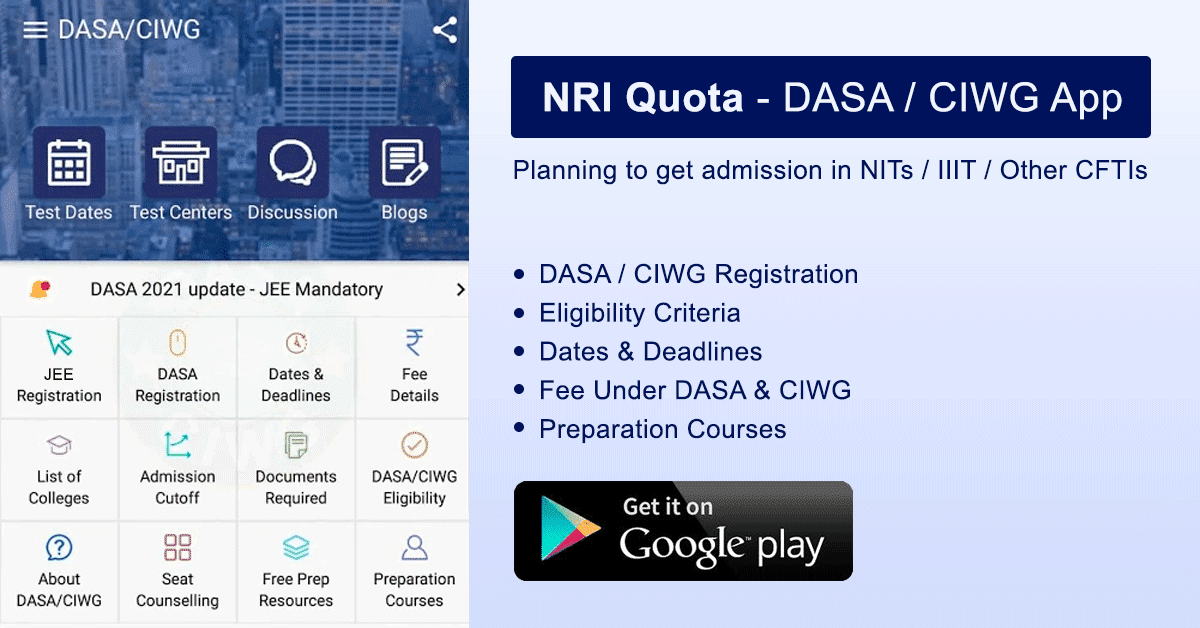
Leave a Reply