How to Use Calculator Effectively in SAT Maths?
When tackling the Math section of the SAT, having a calculator handy is usually a smart move, whether you opt for the graphing calculator integrated into the Bluebook testing app or bring your own device. However, if you're bringing your own, it's crucial to ensure it complies with the permitted types. The College Board generally allows most four-function, scientific, and graphing calculators, but it's wise to double-check their website for the latest information and a comprehensive list of accepted models.The SAT Math calculator section is your friend, but it needs to be used strategically. Here are some tips to maximize its effectiveness:
For those taking the SAT digitally, a built-in graphing calculator is available within the testing platform, mirroring the functionality of the standalone Desmos calculator. You can find more details on utilizing the Desmos calculator on their respective website.
Here are some essential rules and tips regarding SAT calculators:
1. BYOC (Bring Your Own Calculator): Ensure you bring your own calculator as sharing is not permitted.
2. Calculation Zones: Remember, calculators are strictly for use during the Math section; keep them stowed away during the Reading and Writing segments.
3. No Cheating: Avoid using your calculator to share answers or remove questions from the testing environment, as such actions can lead to score cancellation.
The SAT Math calculator section is your friend, but it needs to be used strategically. Here are some tips to maximize its effectiveness:
Before Test Day:
- Know Your Calculator: Make sure you're using an approved model (check the College Board website) and that you're comfortable with its functions. Practice using it beforehand to avoid wasting time on test day.
- Master the Basics: Don't rely solely on the calculator. Sharpen your mental math skills for basic operations and fractions. This can save you time and avoid simple errors.
- Focus on Efficiency: The calculator should streamline calculations, not replace your problem-solving approach.
Test Day Strategies:
- Strategic Use: Only use the calculator when it saves you time or reduces errors. Don't reach for it for every problem.
- Double-Check Input: Typos are easy with calculators. Double-check your numbers before hitting enter.
- Scratch Work First: Don't jump straight to the calculator. Sketch out your problem-solving approach on paper first. This helps identify the specific calculation needed.
- Advanced Functions (Carefully): While the SAT allows some advanced functions, avoid complex calculations that might lead to mistakes. Simple is often better.
Useful Calculator Features:
- Fractions: Convert between decimals and fractions if needed. The answer choices might be in fractions, while your calculation gives a decimal.
- Percentages: Easily calculate percentages and solve percent problems.
- Statistic Functions (Some Calculators): If your calculator has them, use functions like mean, median, and standard deviation for data analysis problems.
Remember:
- The calculator is a tool: It shouldn't replace your understanding of math concepts.
- Don't overcomplicate: Sometimes mental math or estimation is faster and more accurate.
Some handy tips for maximizing calculator usage during the SAT:
1. Familiarization: Prior to the test, acquaint yourself thoroughly with your chosen calculator. Practicing beforehand will help you avoid wasting time during the exam trying to figure out its functions.
2. Battery Check: Ensure your calculator is powered up with fresh batteries, as recharging during the test isn't an option.
3. Strategic Use: While having a calculator is advantageous, remember that not every question necessitates its use. Sometimes, mental or paper calculations might be quicker, so assess each question to determine if using the calculator will indeed save you time.
Explore the SAT Course Book a Free Trial Session
7 Tips to Use the Calculator Efficiently:
Tip 1: Address the questions where the calculator isn’t required. If you address the questions where the calculator isn’t required, you’re halfway to get the maximum score. The calculator is helpful to answer the 50-60% of the questions. You can answer the 40-50% of the questions directly and save some time. The time you save here will act as a catalyst when answering the puzzling questions.
Tip 2: Read the question carefully and understand it well. Sometimes, the answer you get won’t be in the options. That is, you got the question wrong or it would be an intermediate calculation. So check the question again and solve it again.
Tip 3: Think of an easy way to solve a problem. You’ll get an idea if the question is solved by the calculator or not. And how many steps it might take to solve the question manually or by the calculator. Don’t waste time and finish the problem with the calculator as fast as you can.
Tip 4: Don’t answer any intermediate calculations. Let’s say, you solved a problem in the first step and got an answer. But the answer isn’t in the below options. Now don’t aim to round an option which is nearby your answer. Rather, check if you solved the problem totally or you’re in the midway.
Tip 5: Don’t manually draw graphs of functions on the exam, plotting lines, and drawing lines. Most students often keep drawing the same graph on your test booklet until it looks right. You can easily plug the function into the graphing functionality to get things done fast without wasting any time.
The graphing calculator plays the prominent role in performing:
- Calculations (exponents, roots, trigonometric values, logarithms)
- Graph functions and analyze the graphs
- Find zeros of functions
- Find points of intersection of the graph of functions
- Find minima/maxima of functions
- Find numerical solutions to equations
- Generate a table of values for a function
- Perform data analysis features
- Finding a regression equation
So familiarize yourself with the graphing calculators. Most graphing calculators allow you to plot two graphs and find their points of interaction. If you’re taking the Level 1 test, ensure the calculator is in degree mode. If you’re into the Level 2 test, ensure your calculator is in the correct mode (degree/radian) for the question being asked.
Tip 6: Purchase a calculator that can convert Decimals into Fractions and make familiarize yourself with the Functions. If you’re solving a problem in decimal form, but the multiple choices are in the fraction form. Why would you waste time by converting decimals into fractions when you can convert decimals into fractions with a single click?? TI-84 has got this feature.
Tip 7: Carry a backup calculator to the test centre or change the batteries of your calculator before going to the test centre so that calculator won’t create a major problem for you in the examination hall. No other student shares his/her calculator in the examination hall as it’s not allowed according to the College Board rules. If your calculator malfunctions during the test, you can convey this to your proctor and cancel your test scores. The test cancellation decision is totally up to you.
The SAT Math calculator section is your friend, but it needs to be used strategically. Here are some tips to maximize its effectiveness:
Before Test Day:
Know Your Calculator: Make sure you're using an approved model (check the College Board website) and that you're comfortable with its functions. Practice using it beforehand to avoid wasting time on test day.
Master the Basics: Don't rely solely on the calculator. Sharpen your mental math skills for basic operations and fractions. This can save you time and avoid simple errors.
Focus on Efficiency: The calculator should streamline calculations, not replace your problem-solving approach.
Test Day Strategies:
Strategic Use: Only use the calculator when it saves you time or reduces errors. Don't reach for it for every problem.
Double-Check Input: Typos are easy with calculators. Double-check your numbers before hitting enter.
Scratch Work First: Don't jump straight to the calculator. Sketch out your problem-solving approach on paper first. This helps identify the specific calculation needed.
Advanced Functions (Carefully): While the SAT allows some advanced functions, avoid complex calculations that might lead to mistakes. Simple is often better.
Useful Calculator Features:
Fractions: Convert between decimals and fractions if needed. The answer choices might be in fractions, while your calculation gives a decimal.
Percentages: Easily calculate percentages and solve percent problems.
Statistic Functions (Some Calculators): If your calculator has them, use functions like mean, median, and standard deviation for data analysis problems.
Remember:
The calculator is a tool: It shouldn't replace your understanding of math concepts.
Don't overcomplicate: Sometimes mental math or estimation is faster and more accurate.


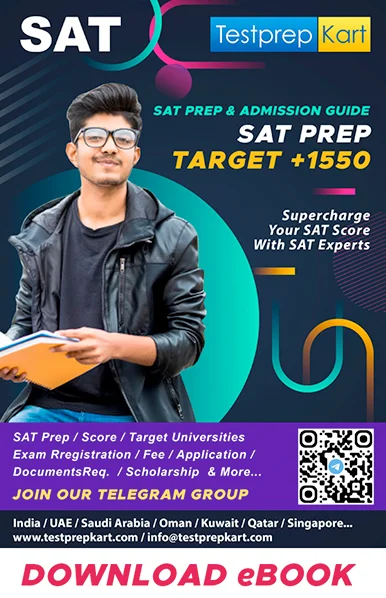
Leave a Reply